Understand what all steps are involved in the Critical Rendering Path (CRP) and how optimization of different steps can improve the overall web-vitals of a web application
Anuj Sharma
Last Updated Feb 6, 2026
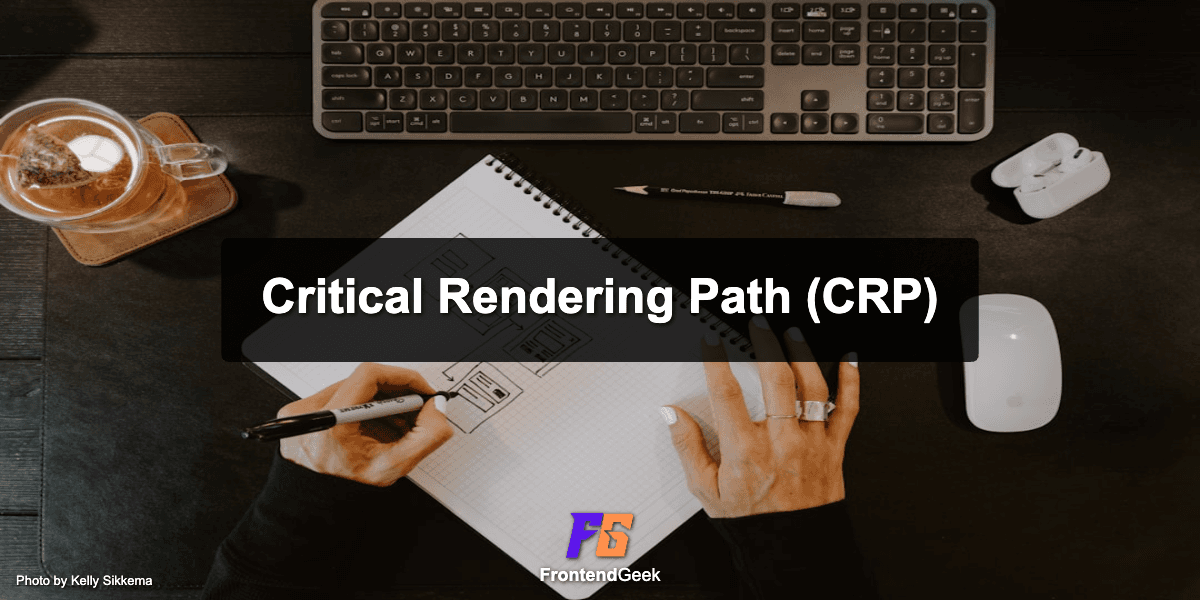
A fast website is a necessity in the current fast-paced world. It can be achieved by Web Performance optimizations of the web application, and to understand the optimization, you must understand how browsers turn HTML/CSS/JS into rendered pixels. This is where Critical Rendering Path (CRP) comes into play.
Jump directly to the topic
The Critical Rendering Path (CRP) is the sequence of steps the browser performs to convert your HTML, CSS, and JavaScript code into the visual pixels on the browser to render a web page.
This means optimisation of the Critical rendering path is converting the code into visual pixels in a much faster way, so that it takes the minimum time to render the webpage in the browser.
Walk through all those FRP steps involved while rendering a web page on the screen
HTML Parsing → DOM Construction
The browser parses the HTML and builds the Document Object Model (DOM), which is a tree-like structure representing the web page.
CSS Parsing → CSSOM Construction
In parallel, CSS is parsed to build the CSS Object Model (CSSOM), which defines how elements should be styled.
Render Tree Construction
The DOM and CSSOM are combined to build the Render Tree, a visual representation of HTML elements with CSS to be displayed.
Layout (Reflow)
The browser calculates the position and size of each element in the render tree. Think of this as setting up your page based on the Box Modal that includes height, width, margins, padding, etc.
Paint
In this step, the browser paints the pixels to the screen based on the layout and styles.
Composite Layers
For complex UIs or animations, the browser may break the page into layers and composite them, think of it like stacking the layers according to the visibility of the element (It is similar to what you see when using z-index property of the HTML element).
Optimizing the CRP directly improves the core web-vitals of the web application that includes improvement in First Contentful Paint (FCP) and Cummulative Layout Shift (CLS), two critical metrics that affect both user experience.
Here’s how you can optimize:
Any type of Layout changes after the render initiates a change in the layout flow (step 4), which is followed by the repetition of paint (step 5) and composition (step 6) steps again. This improves the Cummulative Layout Shift web vitals and contributes to web optimisation
Load critical CSS early for all the above fold items, that minimze the execution to create CSSOM. Use media attributes for non-critical stylesheets.
Only use inline CSS needed for above-the-fold content to reduce CSSOM build time. Overall minimize the rendering time.
Use defer or async attributes. Avoid long-running blocking JS on initial load, which helps to create the DOM faster and eventually helps in faster rendering.
Smaller files help in faster parsing, and faster parsing means minimization of CRP flow, which helps in quicker rendering.
Load only the necessary above-the-fold images, videos, or third-party scripts unless those are critical to the rendering of the page, which makes the Critical rendering path faster, and eventually means faster websites.
The Critical Rendering Path is the core of how browsers render a beautiful website in the browser. This is a very important concept from the frontend Interview perspective to explain web-performance optimisation.
Check out our other resources for frontend interview preparation
A seasoned Sr. Engineering Manager at GoDaddy (Ex-Dell) with over 12+ years of experience in the frontend technologies. A frontend tech enthusiast passionate building SaaS application to solve problem. Know more about me 🚀
Be the first to share your thoughts!
No comments yet.
Start the conversation!
Build Your Portfolio
Help the Community
Strengthen Your Skills
Share your knowledge by writing a blog or quick notes. Your contribution can help thousands of frontend developers ace their interviews and grow their careers! 🚀
Anuj Sharma
Last Updated Oct 2, 2025
Explore Polyfill for map, filter and reduce array methods in JavaScript. A detailed explanation of Map, filter and reduce polyfills in JS helps you to know the internal working of these array methods.
Anuj Sharma
Last Updated Nov 24, 2025
Understand step by step how to flatten nested array in javascript using recursion, also explore the flatten of complex array of object.
Anuj Sharma
Last Updated Nov 23, 2025
Find the step-by-step explanation of the useFetch custom hook in React that helps in fetching the data from an API and handling loading, error states.
Alok Kumar Giri
Last Updated Jun 2, 2025
Code snippet examples which will help to grasp the concept of Hoisting in JavaScript, with solutions to understand how it works behind the scene.
Anuj Sharma
Last Updated Aug 3, 2025
Explore the implementation of setTimeout in JavaScript with a detailed explanation for every step. Understand all scenarios expected to implement the setTimeout polyfill.
Anuj Sharma
Last Updated Oct 26, 2025
Understand the step-by-step implementation of Infinite Currying Multiplication in JavaScript with a code example.
Subscribe to FrontendGeek Hub for frontend interview preparation, interview experiences, curated resources and roadmaps.
All in One Preparation Hub to Ace Frontend Interviews. Master JavaScript, React, System Design, and more with curated resources.
© 2026 FrontendGeek. All rights reserved